blog
Using React for Chatbot Development: Step-by-Step Guide
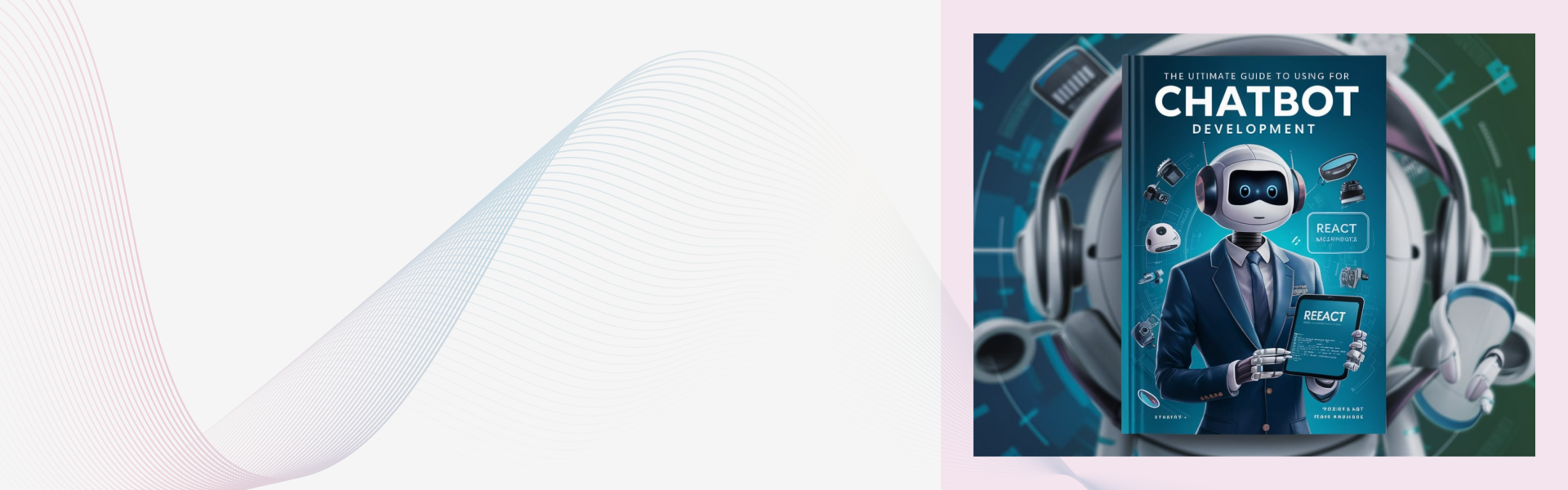
Chatbots are now essential tools for improving user experience, automating customer service, and increasing engagement in today's digital environment. According to Demand Sage, the global chatbot industry is expected to rise at a compound annual growth rate (CAGR) of 23.9% from its estimated $7 billion in 2024 to $42 billion in 2032.
React for chatbots offers an effective method of creating a dynamic, user-friendly interface. The rise in its preference highlights the growing use of chatbots across a variety of businesses. With its component-based design, React.js provides a strong foundation for creating responsive apps that can easily manage interactions in real time.
Benefits of using React for Chatbot Development
With its smooth integration features and design flexibility, React.js provides specific capabilities and advantages for creating powerful chatbots. If you're looking to harness these advantages, our React.js development services offer the expertise needed to build powerful and engaging chatbots tailored to your specific requirements.

Integrating with NLP Libraries
Natural Language Processing (NLP) libraries are a type of artificial intelligence that improves user-machine interactions. They are easy to integrate with React. A chatbot may better understand and react to positive, neutral, and negative requests. By using NLP with React, we can create engaging custom user experiences.
Support for Multiple Languages
Chatbots must have a wide range of language options because they serve audiences worldwide. React.js has a built-in (i18n) functionality. Text and pictures can be localized by region due to this. Also, providing users with the ability to communicate in their favorite language raises brand exposure.
User Interface Design
The component-based architecture of React is perfect for creating user-friendly chatbot user interfaces. Reusable components create easy customization, real-time updates, and prompt responses. This leads to a highly engaging user experience catered to the needs of the customer.
Debugging and Testing
Using tools like Jest, Enzyme, and DevTools, React provides a stable environment for testing and debugging. These tools streamline the procedure, making it simpler to find and fix problems—a crucial component of chatbot dependability.
Easy steps to create a chatbot with React.js
Step 1: Create a New React.js Project
- Open your terminal and run:
npx create-react-app chatbot- Navigate to the project folder:
cd chatbotOnce you have completed these steps, you can start developing your chatbot!
Step 2: Install Additional Dependencies
- Install any required package like `axios` for API requests or `styled-components` for styling, if needed.
npm install axios styled-components react-chatbot-kitStep 3: Create a Chatbot Component
- Create a new component file, e.g., `Chatbot.js.`
- In this file, set up the structure of the chatbot interface with a chat window and input field.
import React from 'react';
import { Chatbot } from 'react-chatbot-kit';
const ChatBotComponent = () => {
return (
);
};
export default ChatBotComponent;
Step 4: Manage Chat Message State
import { useState } from 'react';
const useChatMessage = () => {
const [messages, setMessages] = useState([]);
const addMessage = (message) => {
setMessages((prevMessages) => [...prevMessages, message]);
};
return { messages, addMessage };
};
export default useChatMessage;
Step 5: Render Chat Messages
- Map through the `messages` array to render each chat message in the chat window.
- Display both user and chatbot responses with conditional styling.
import useChatMessages from './hook/useChatMessages';
const ChatbotComponent = () => {
const { messages } = useChatMessages();
return (
);
};
export default ChatbotComponent;
Step 6: Add User Input
- Use an input field where users can type messages.
- Capture the user's input on submit, add it to the `messages` array, and then clear the input field.
const handleUserMessage = (message) => {
addMessage({ text: message, isUser: true });
};
const config = {
inputPlaceholder: 'Type a message...',
};
const actionProvider = {
// Define your action provider methods here
};
const messageParser = {
// Define your message parser methods here
};
return (
);
Step 7: Add Chatbot Response
- After a user sends a message, a chatbot response triggers.
- Use a simple decision-making process or integrate with an AI service (e.g., Dialogflow) to generate responses.
const handleUserInput = () => {
setMessages([...messages, { text: input, user: true }]);
setInput("");
// Mock chatbot response
setTimeout(() => {
setMessages((prevMessages) => [
...prevMessages,
{ text: "Hello! How can I assist you?", user: false }
]);
}, 1000);
};
Step 8: Styling the Chatbot
- Style the chatbot interface for a better user experience.
- Use `styled-components` or a CSS file to add custom styling to the chat window, messages, and input area.
Step 9: Integration of Chatbot with App
- Import the `Chatbot` component into `App.js` and add it to your main app component:
import ChatbotComponent from './components/Chatbot';
function App() {
return (
);
}
export default App;
Step 10: Test and Run
- Test the chatbot by running:
npm start
Interact with the chatbot so that you can check whether it is running well or not. By following these steps, you'll have a basic chatbot setup with React.js. You can further improve it by integrating APIs, adding animations, or connecting it to a backend service for more dynamic responses.
By following these steps, you'll have a basic chatbot setup with React.js. You can further improve it by integrating APIs, adding animations, or connecting it to a backend service for more dynamic responses.
The Best Libraries in React.js for Chatbot Development
A number of packages can provide useful functionality and expedite the process of creating a chatbot using React.js. Here are a few well-liked tools to think about:
Botpress
A flexible open-source framework, Botpress works nicely with React.js. It has built-in NLU (Natural Language Understanding) features and a visual interface for creating conversational flows. Using Botpress, you can include your chatbot into well-known messaging apps. Also, modify its behavior with React components to create a completely unique experience.
React Native Chatbot
React Native Chatbot provides optimized components for a mobile-friendly user interface for mobile chatbot development, making it an excellent choice for businesses looking to hire professional react native app developers for chatbot solutions.
This library ensures a smooth chatbot experience on mobile devices by including customizable components like typing indicators, rapid replies, and attachments.
React Simple Chatbot
React Simple Chatbot is a small and user-friendly library that defines conversation flows using declarative syntax. It is perfect for rapid, efficient chatbot development with its elements for buttons, input fields, and message display. Along with tools for handling user input, customizing styling, and gathering data.
React-Chatbot-Kit
This package offers a complete chat window user interface (UI) with buttons, input fields, and customized voice bubbles. React-Chatbot-Kit is a flexible option for advanced chatbot features. It helps with conversation management, user input validation, and interaction with well-known NLP providers like Dialogflow and Wit.ai.
By using these libraries, you may add necessary features and user interface elements to your React.js chatbot development, helping you to create a dynamic and captivating chatbot experience.
Monitoring and Improving Chatbot Efficiency
To maximize chatbot effectiveness and user experience, ongoing monitoring is necessary. Finding frequently asked questions through chat history analysis improves response handling. Using a centralized database like RDS or vector makes effective context management possible. Frequent updates lead to the adaptation of new user intent.
Superior Training Data
Having high-quality training data is essential for successful answers. Routinely analyzing user interactions and gathering frequently asked queries improves the chatbot's capabilities and enhances user satisfaction.
Evaluating User Behavior
Monitoring user interactions aids in determining problems and preferences. Automated satisfaction questionnaires offer feedback on chatbot performance. They also point out areas of improvement.
Making Use of Analytics Tools
Analytics tools help with data-driven improvements by monitoring engagement, response times, and other important variables. Connect with CRM platforms to track conversions and make sure the chatbot is in line with the user's needs.
Conclusion
From initial setup through deployment and continuous improvement, chatbot development with React.js requires a demand-driven approach. A chatbot can adapt continuously to fulfil user expectations, improve engagement, and provide valuable support by integrating analytics tools. It offers quality data, performance monitoring, and user interaction analysis. Adhering to these guidelines will create a strong, flexible chatbot that meets user requirements and improves the user experience.
Also Read:- Guide on Chatbot Development
One-stop solution for next-gen tech.
Frequently Asked Questions
Still have Questions?



